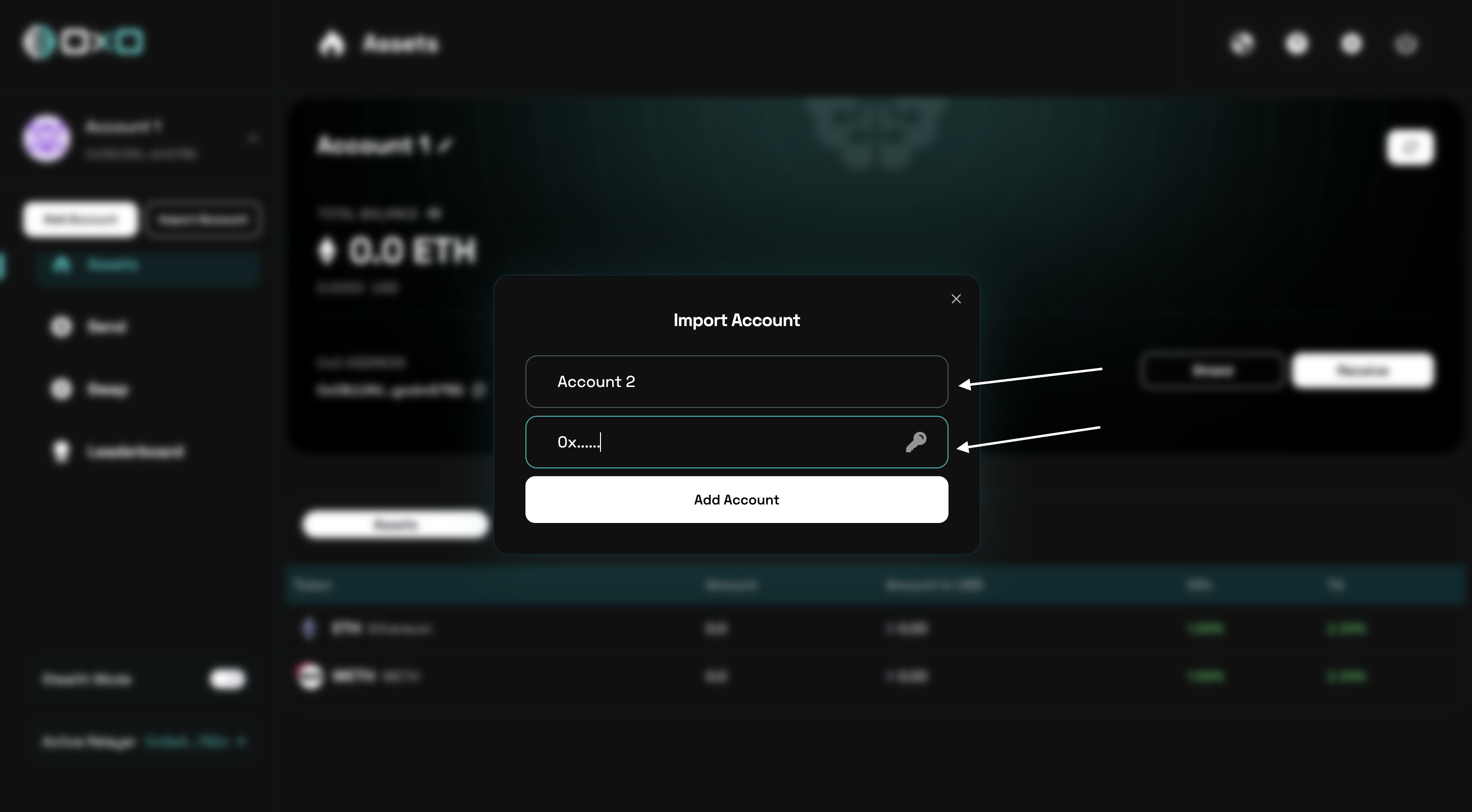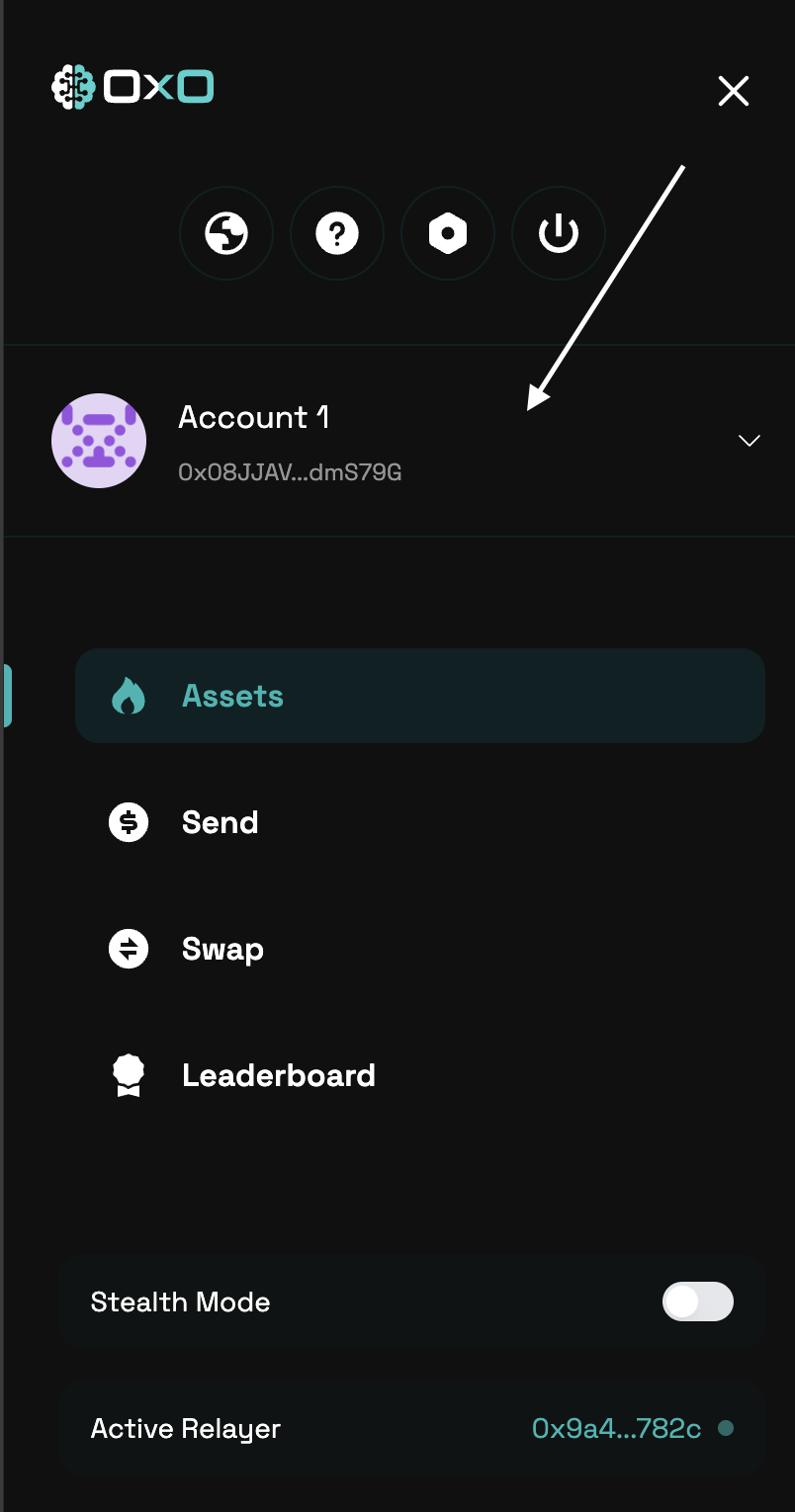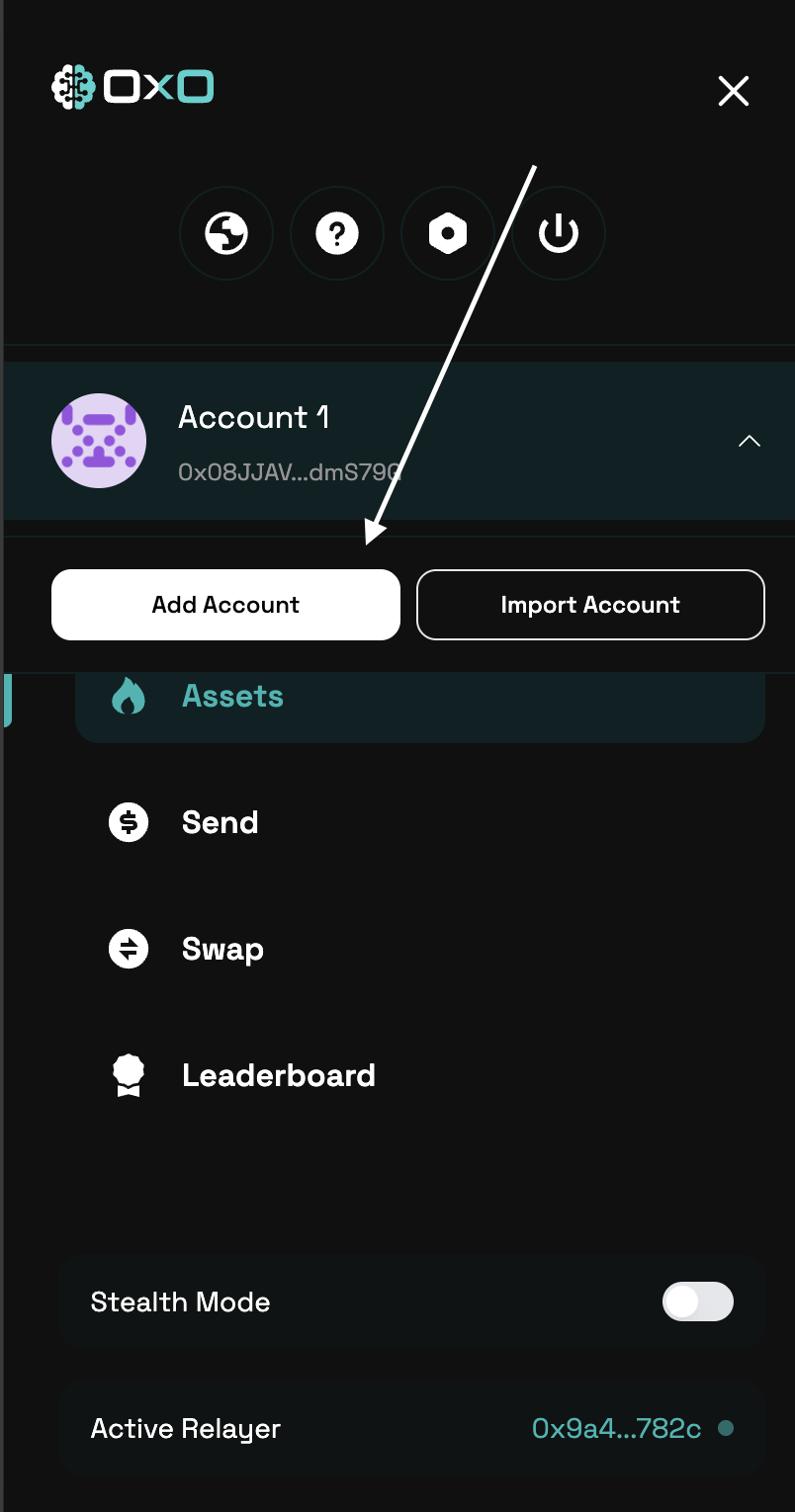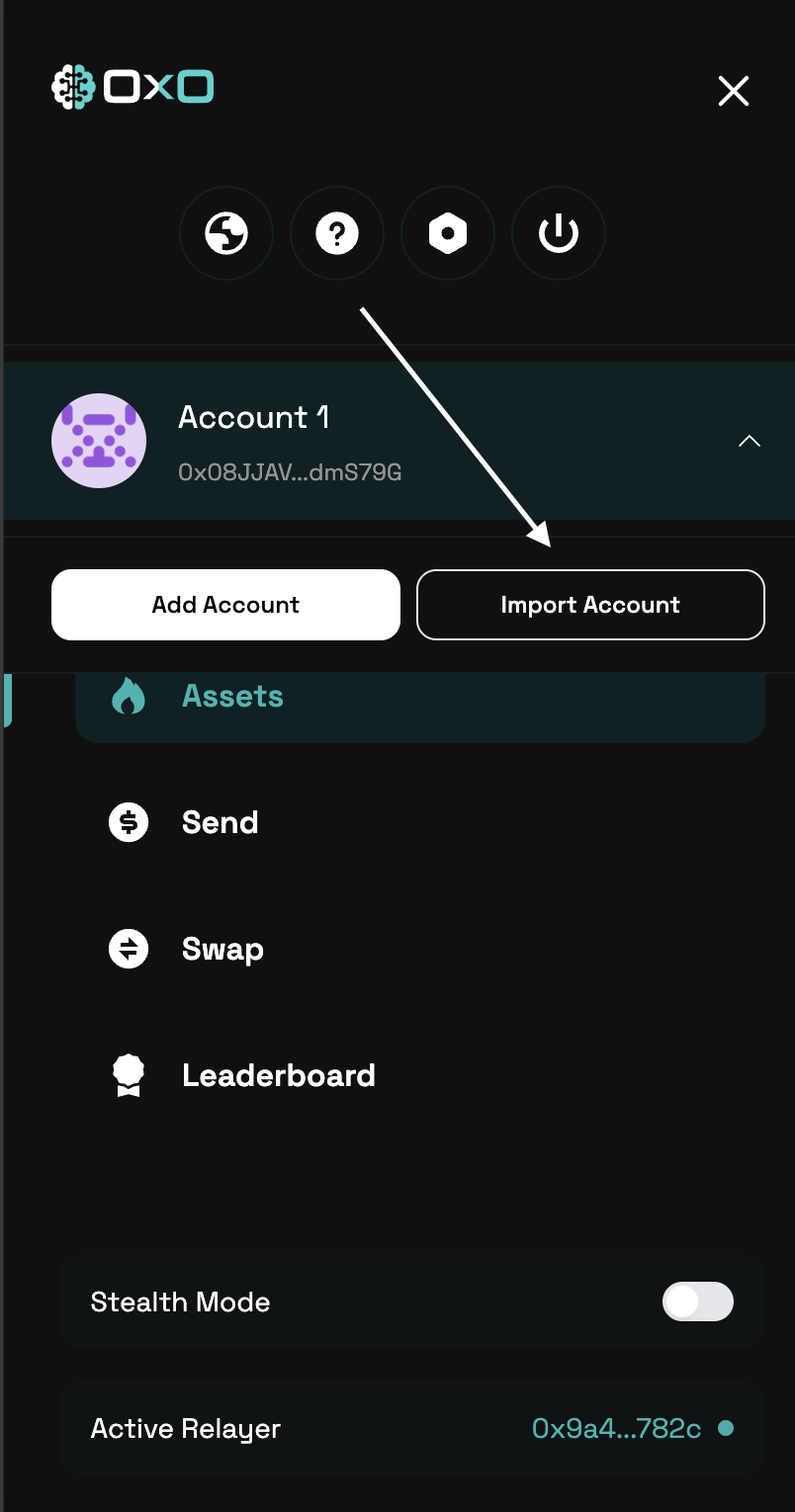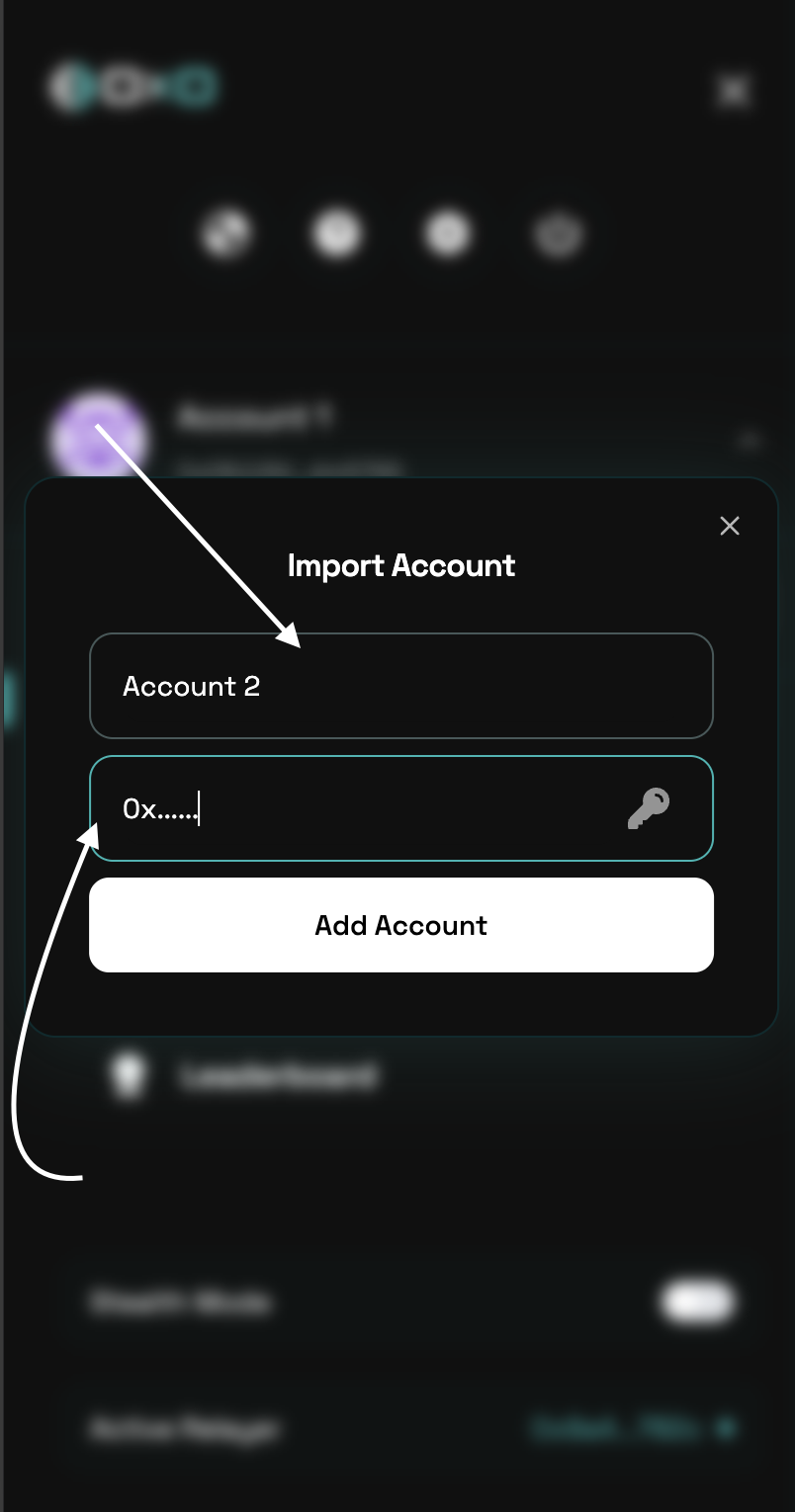Add Wallet
- Navigate to the Arcane Wallet and go to the Sidebar and Click on the current wallet
- Desktop
- Mobile
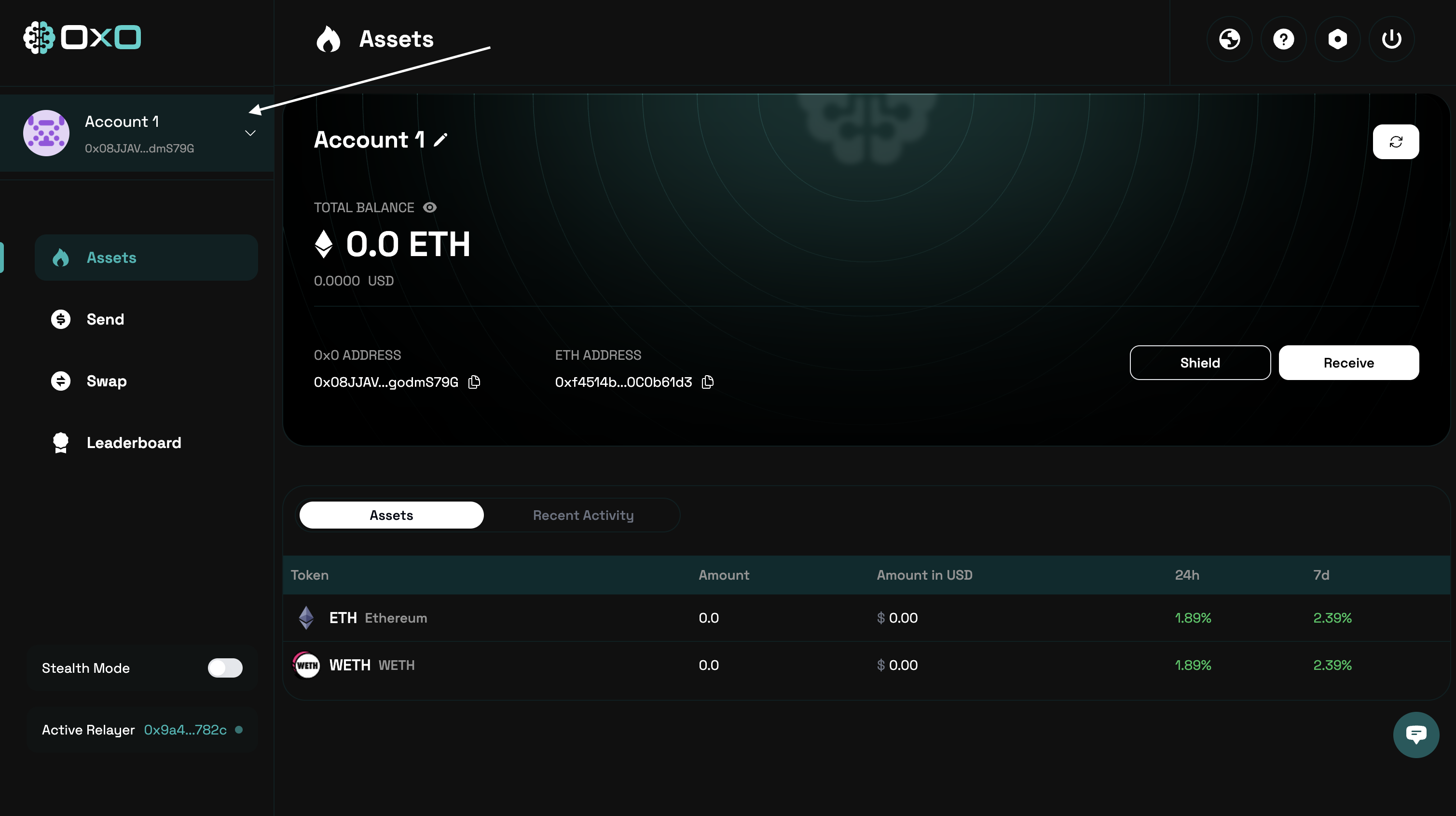
- Click on the “Add Wallet” button
- Desktop
- Mobile
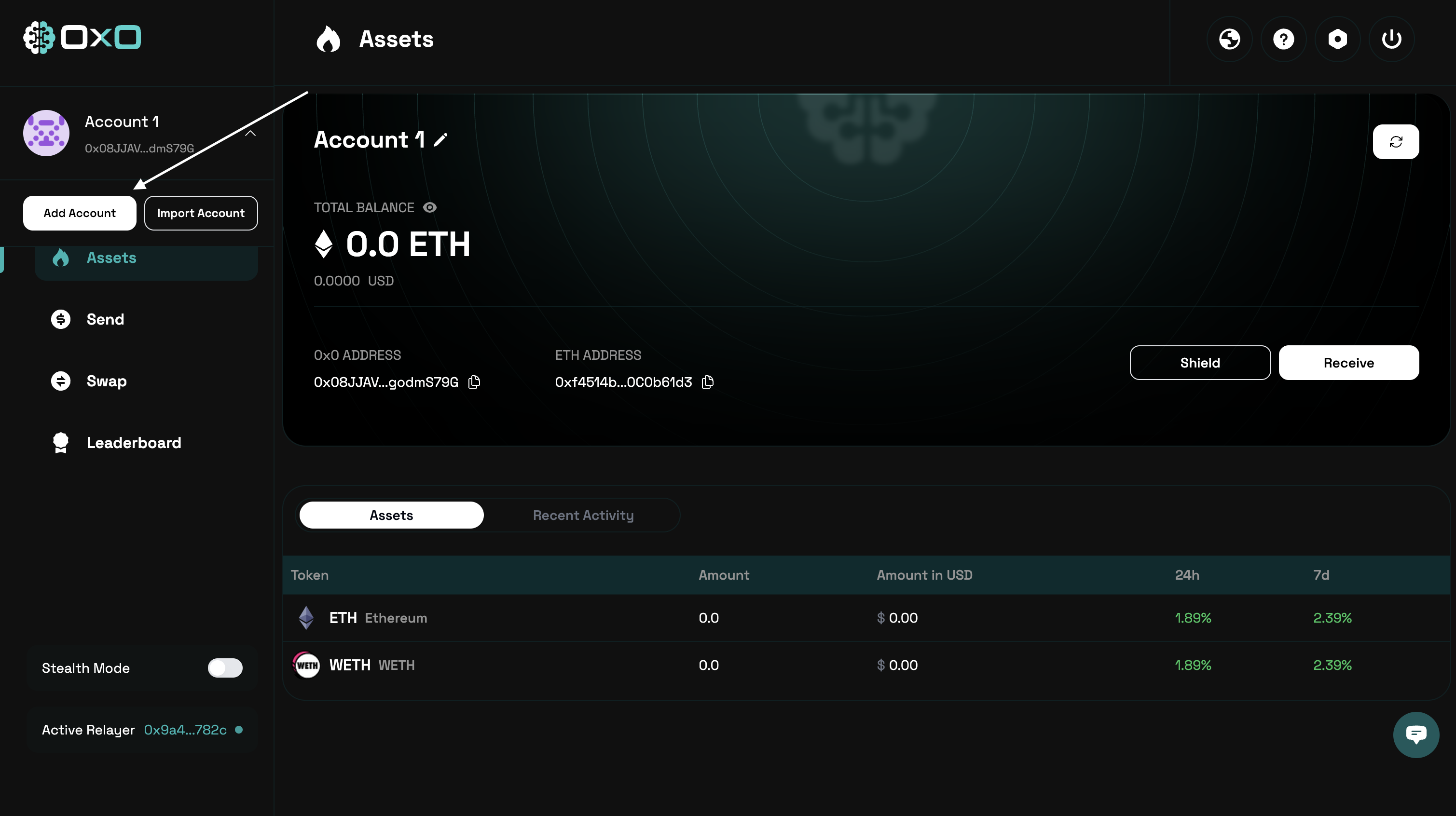
Import Wallet
- Go to the Sidebar and Click on the current wallet
- Desktop
- Mobile
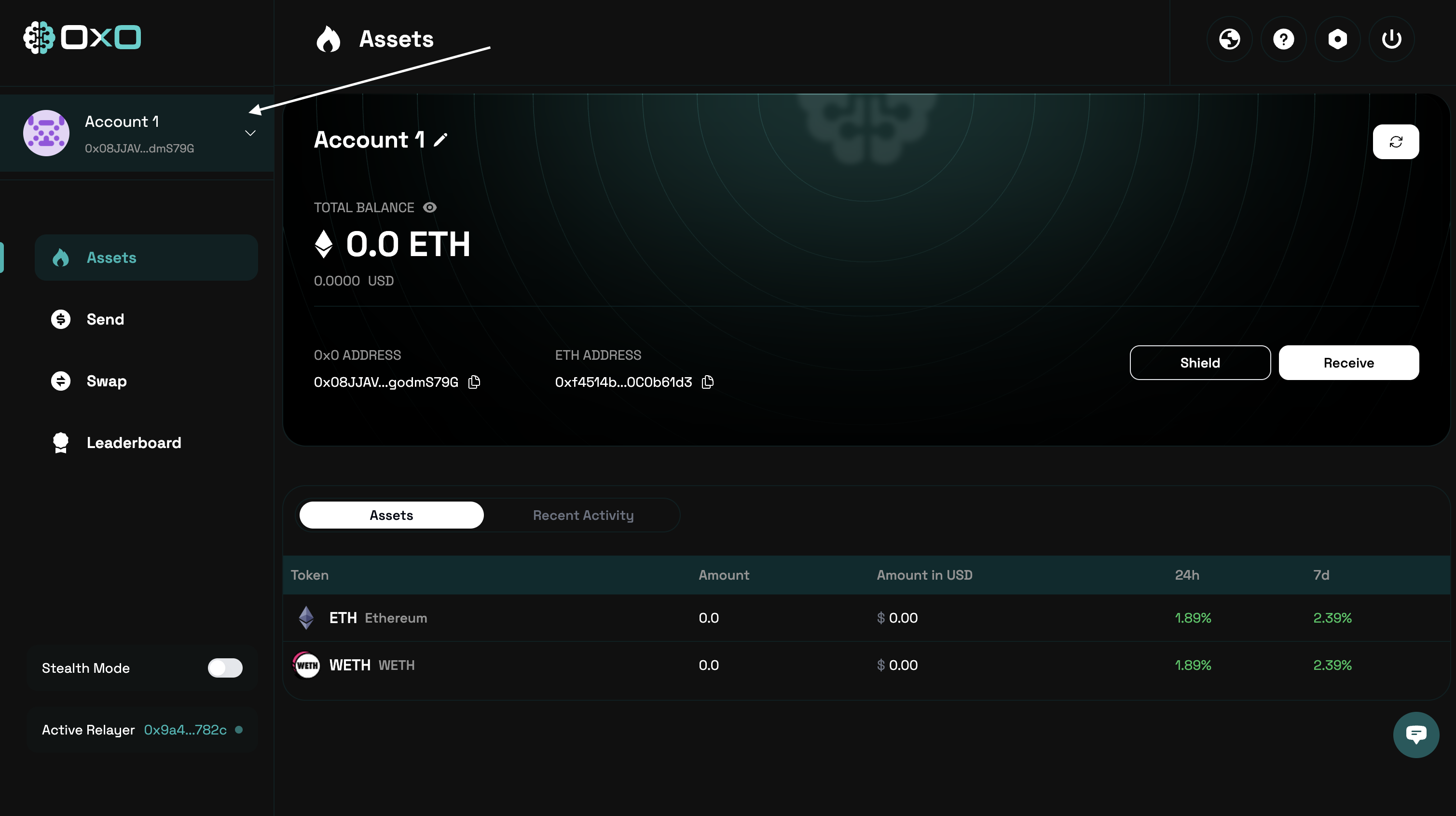
- Click on the “Import Wallet” button
- Desktop
- Mobile
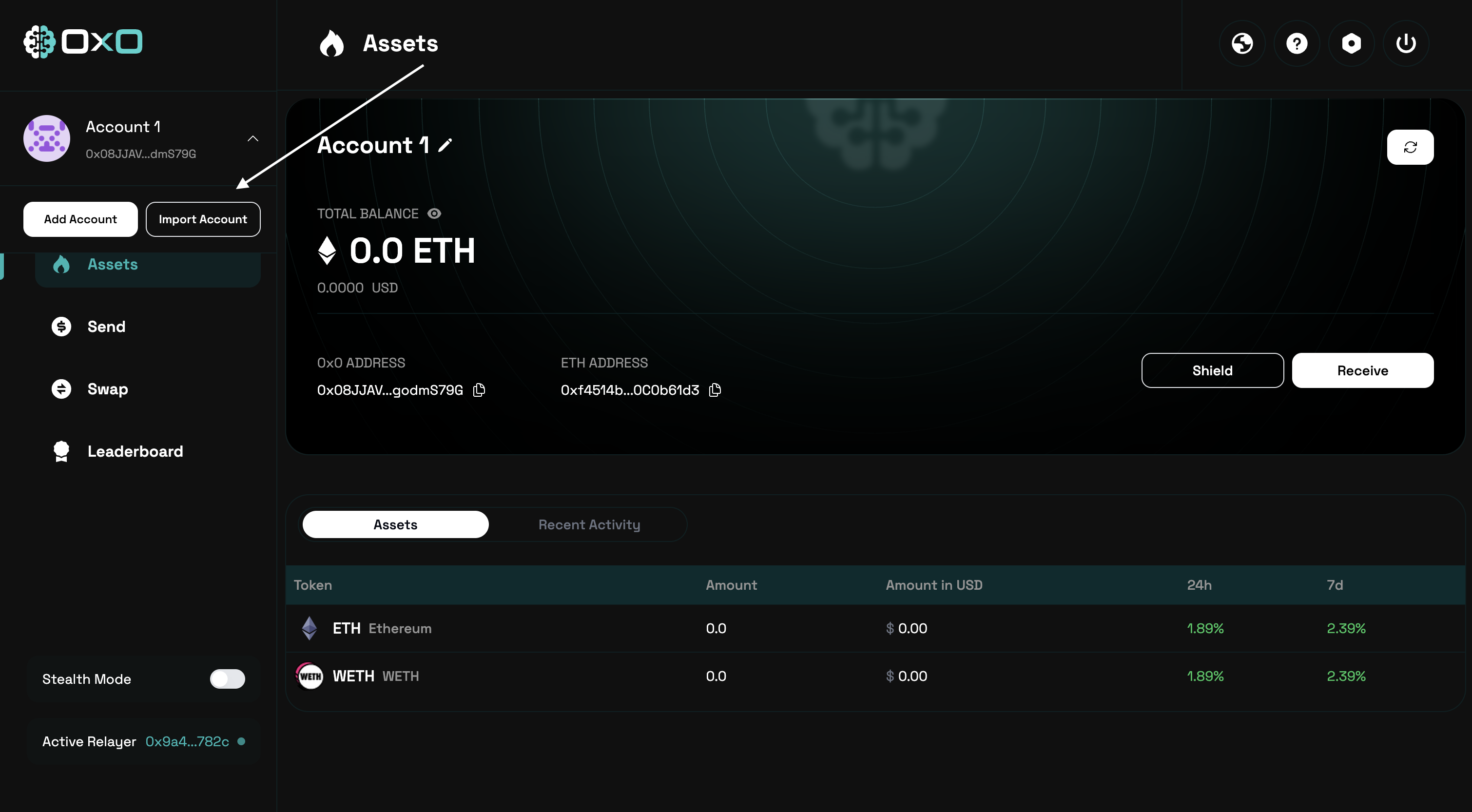
- Enter the wallet’s private key and assign a name to the wallet. Then, click the ‘Add Account’ button to complete the process.
- Desktop
- Mobile