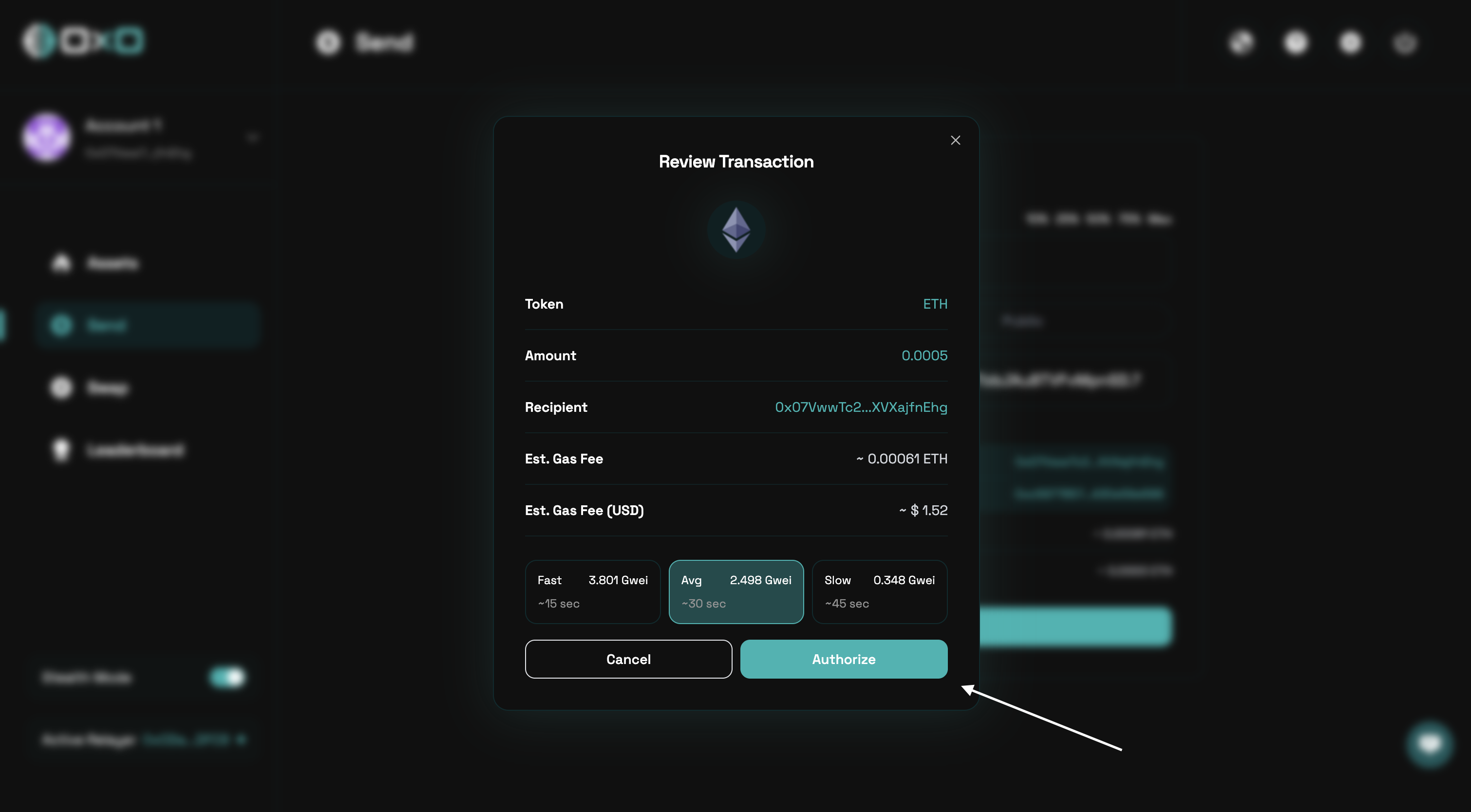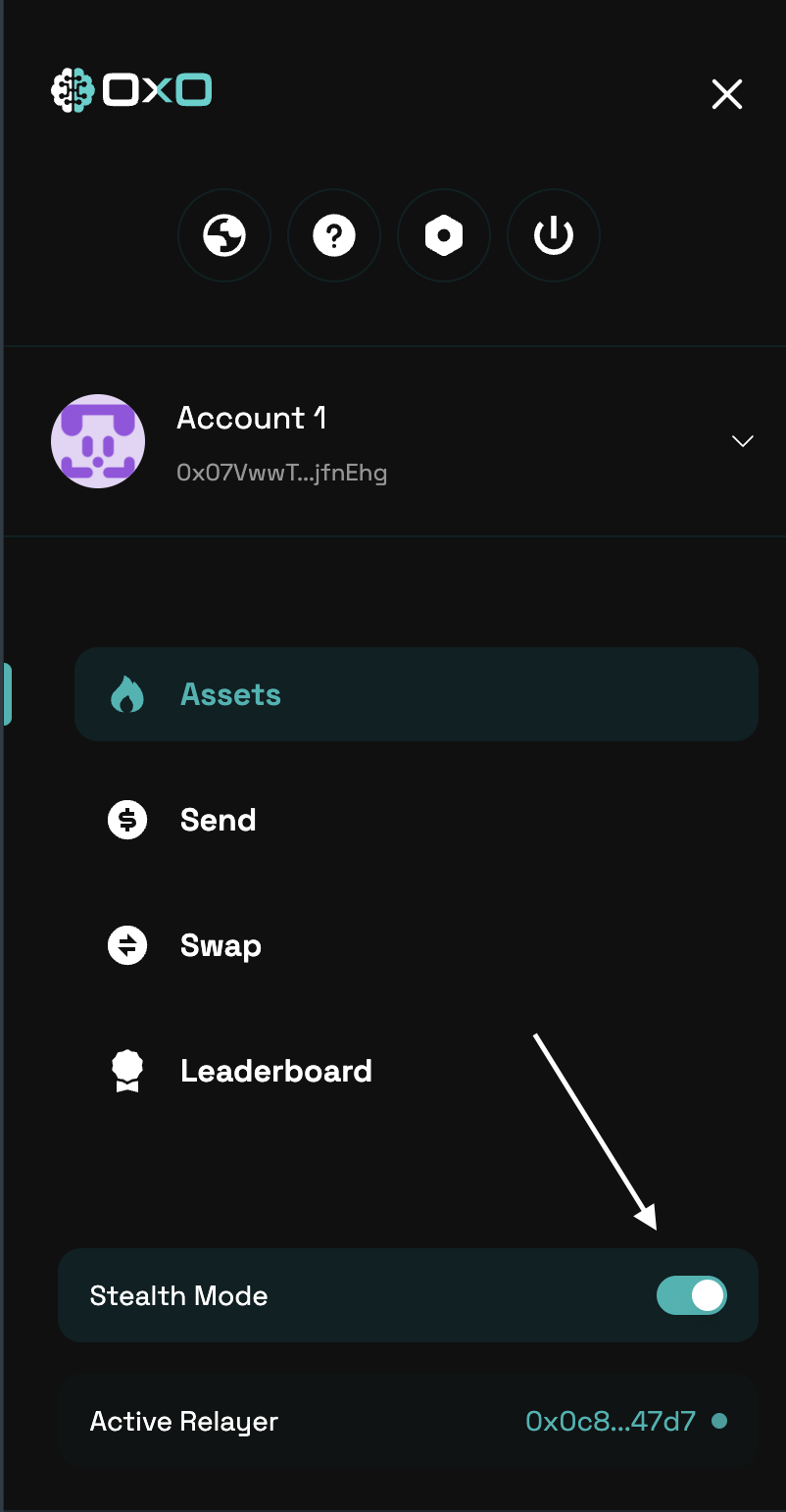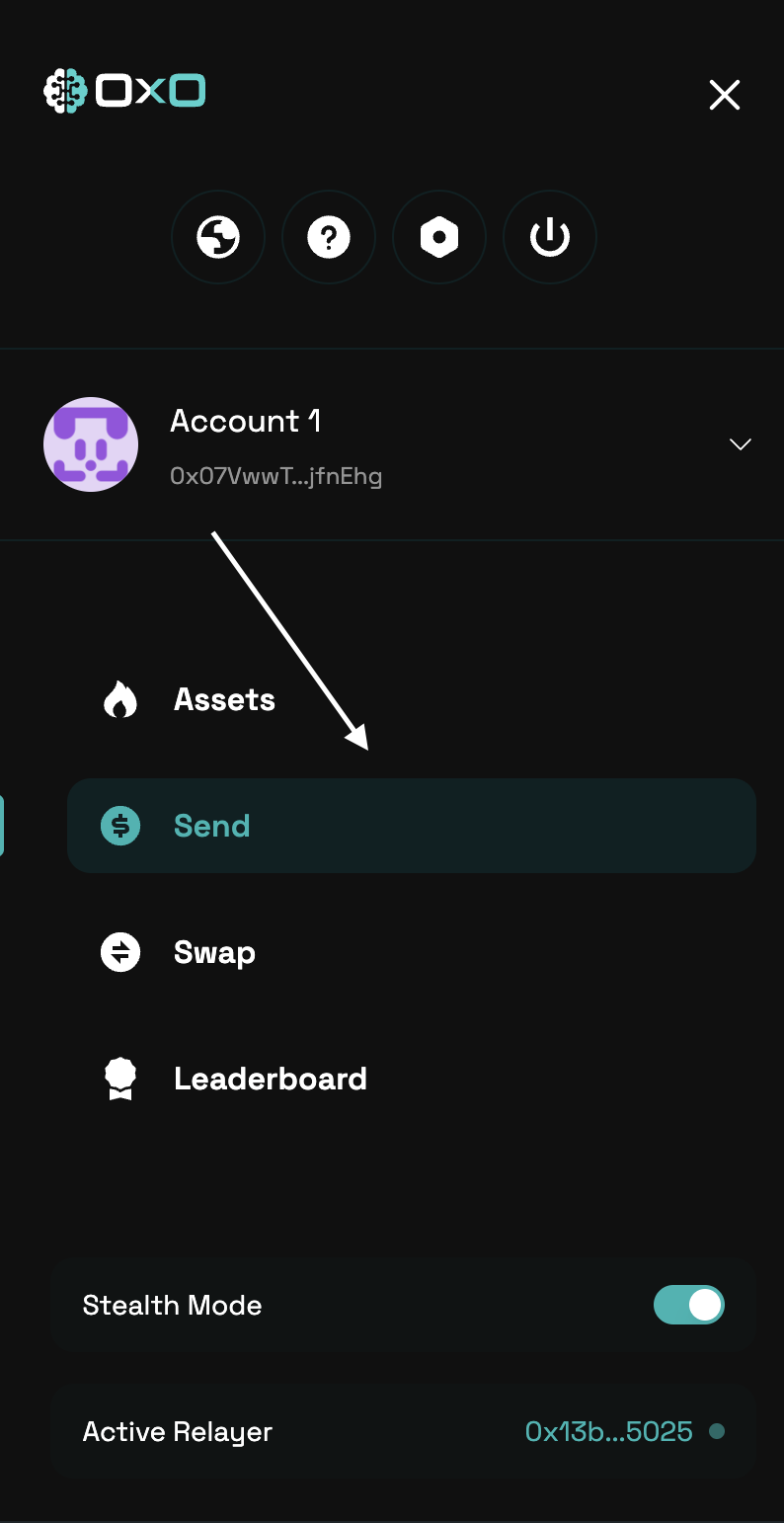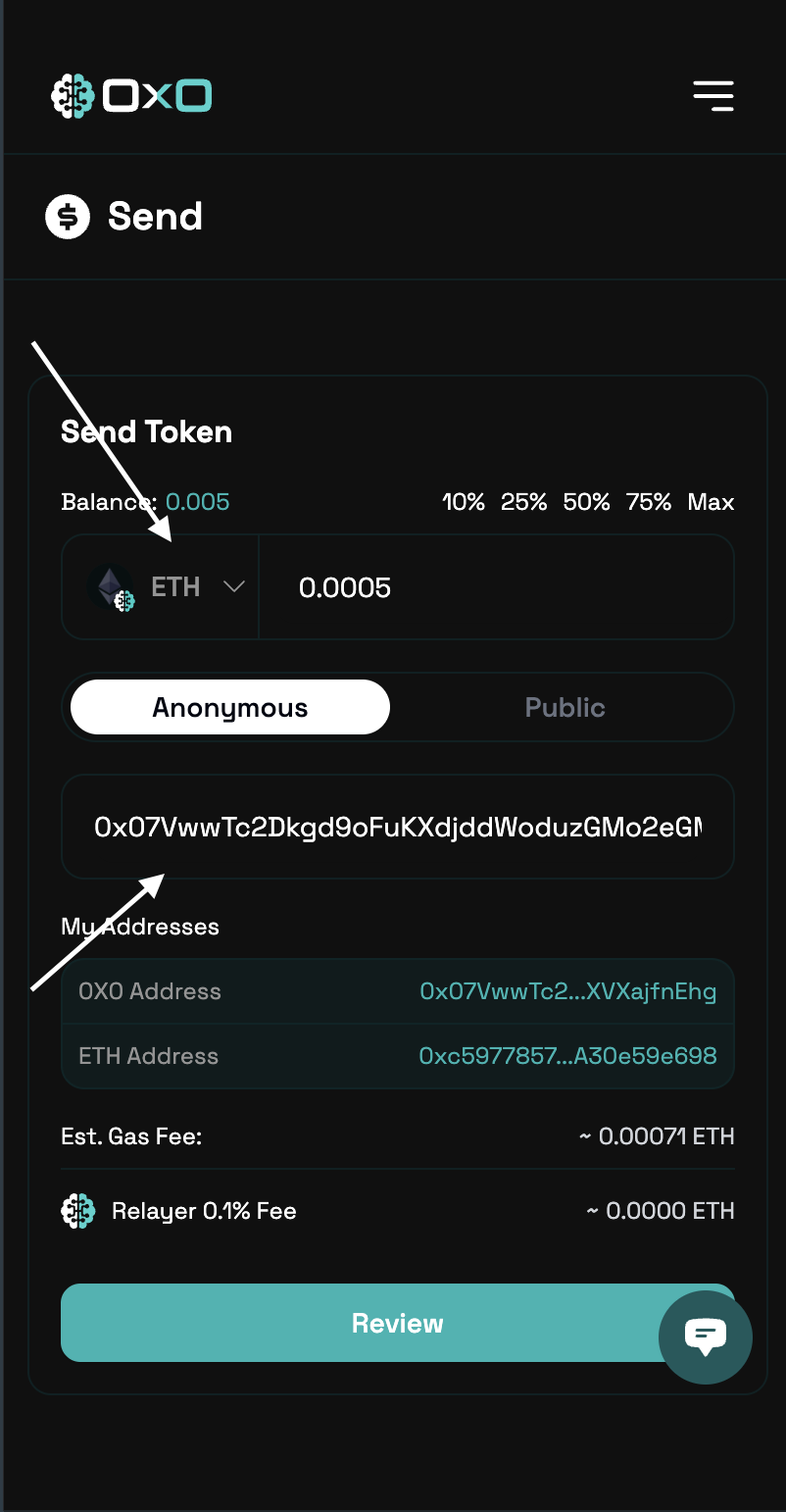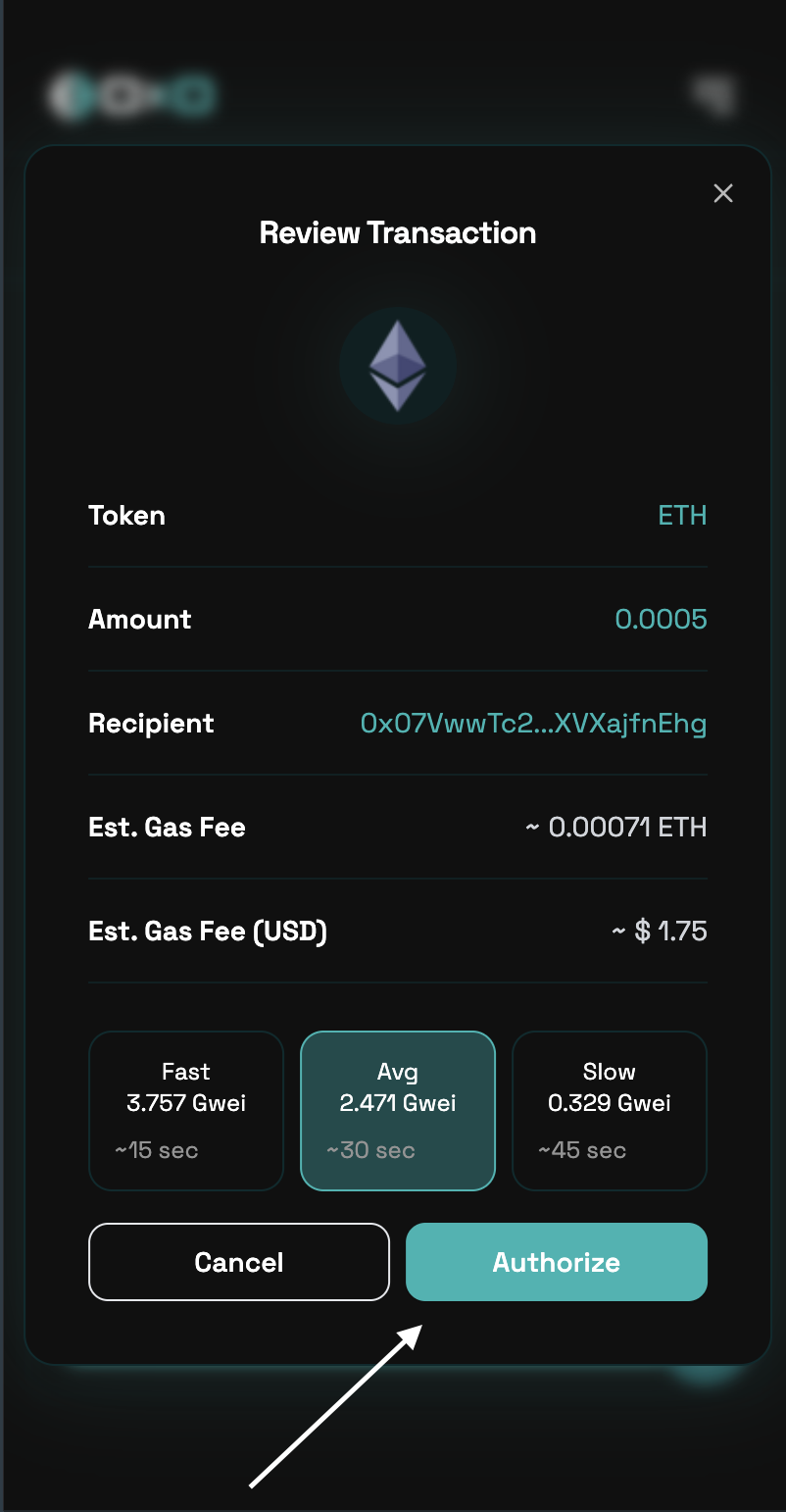- Navigate to the Arcane Wallet and ensure that Stealth Mode is enabled
- Desktop
- Mobile
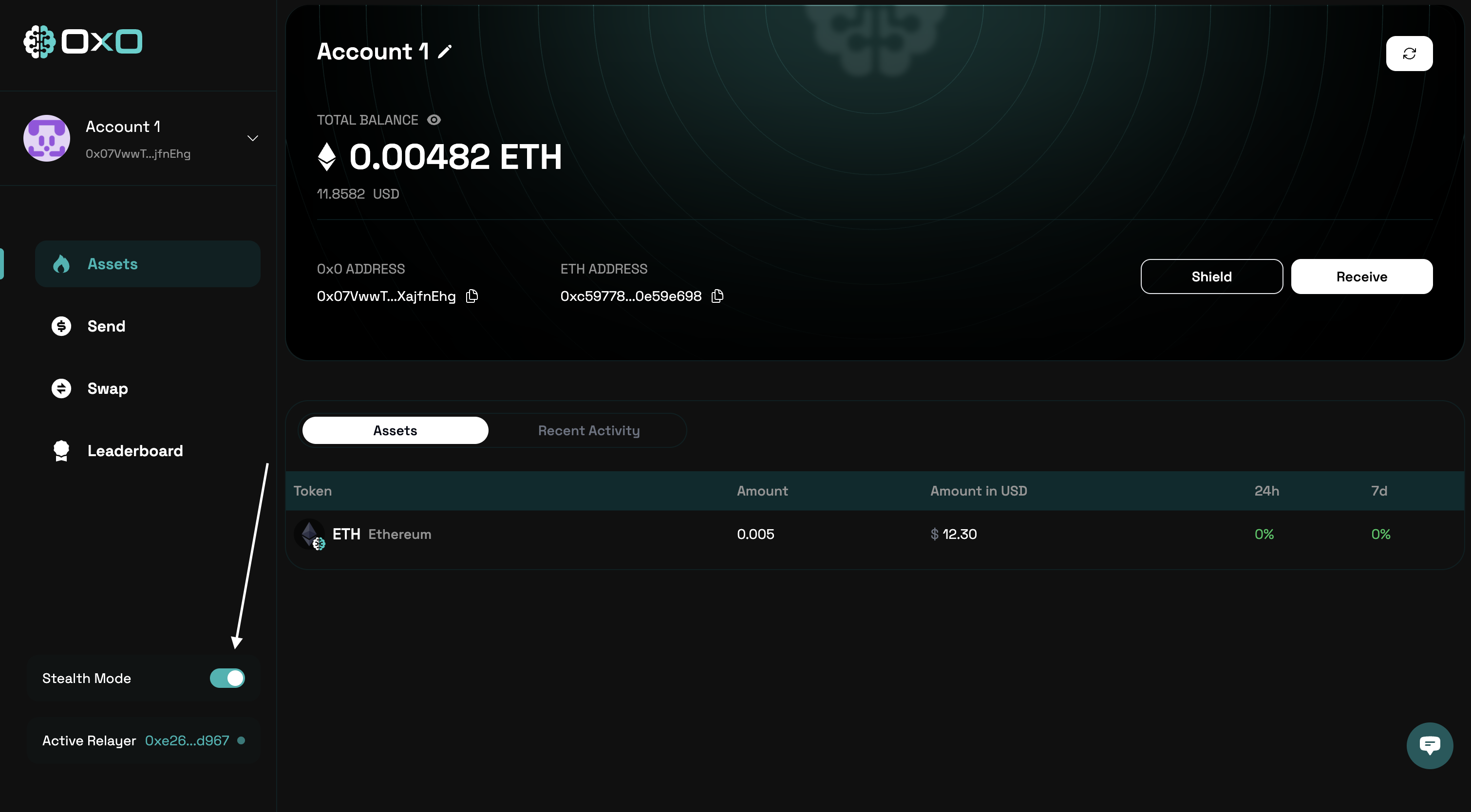
- Navigate to the ‘Send’ tab.
- Desktop
- Mobile
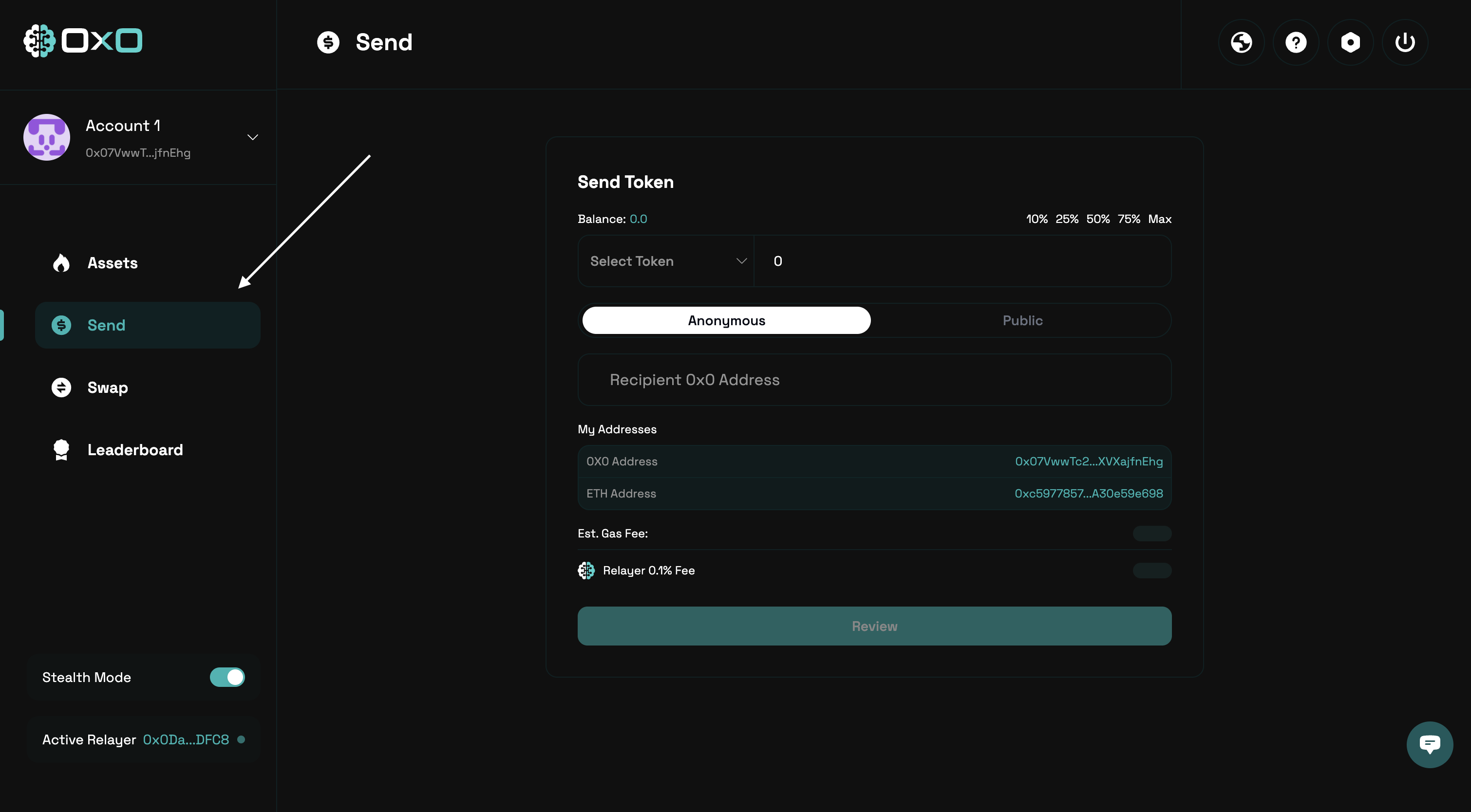
- Select the token you wish to send, specify the amount, and enter the recipient’s 0x0 address
- Desktop
- Mobile
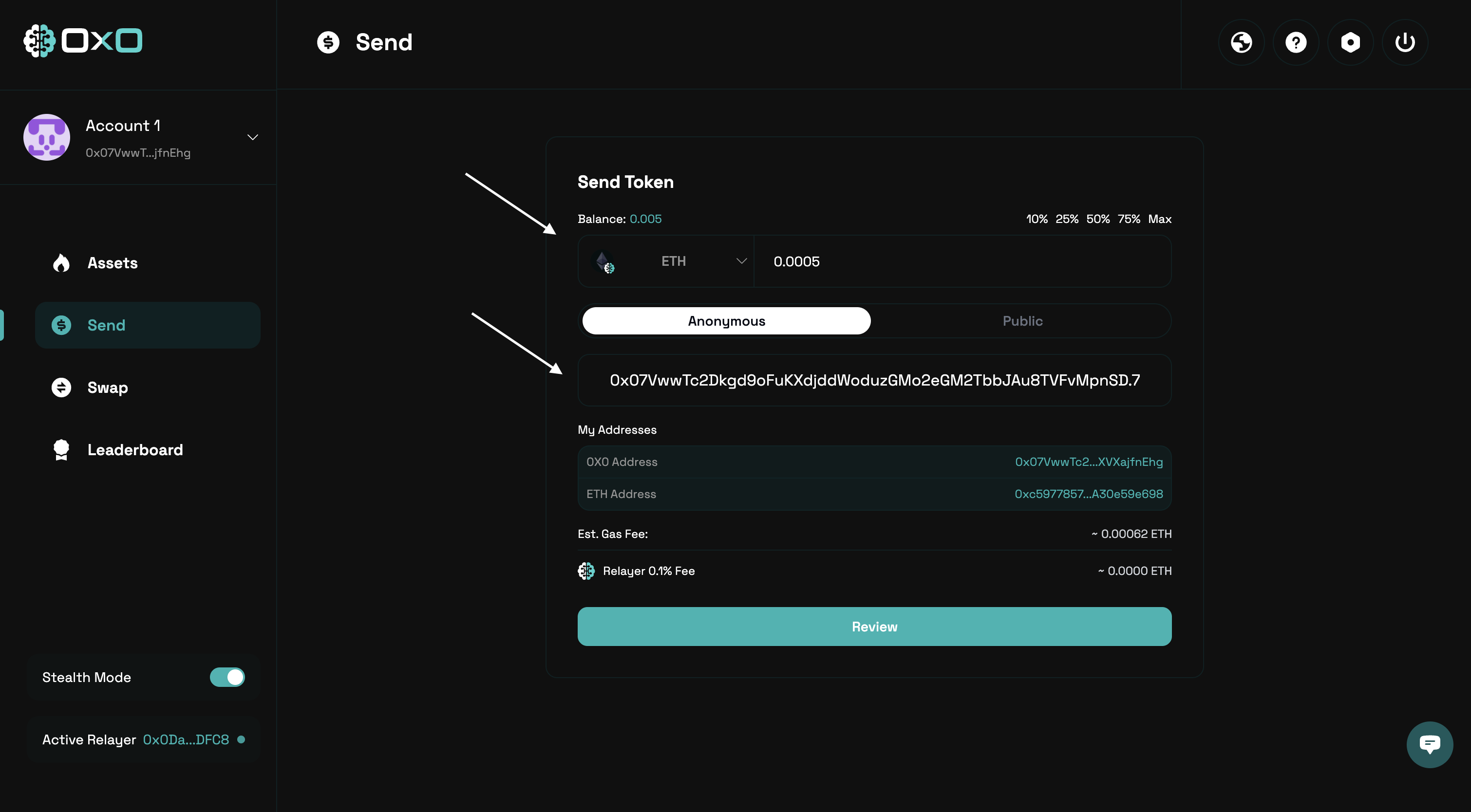
- Review the transaction details carefully, then authorize to proceed.
- Desktop
- Mobile