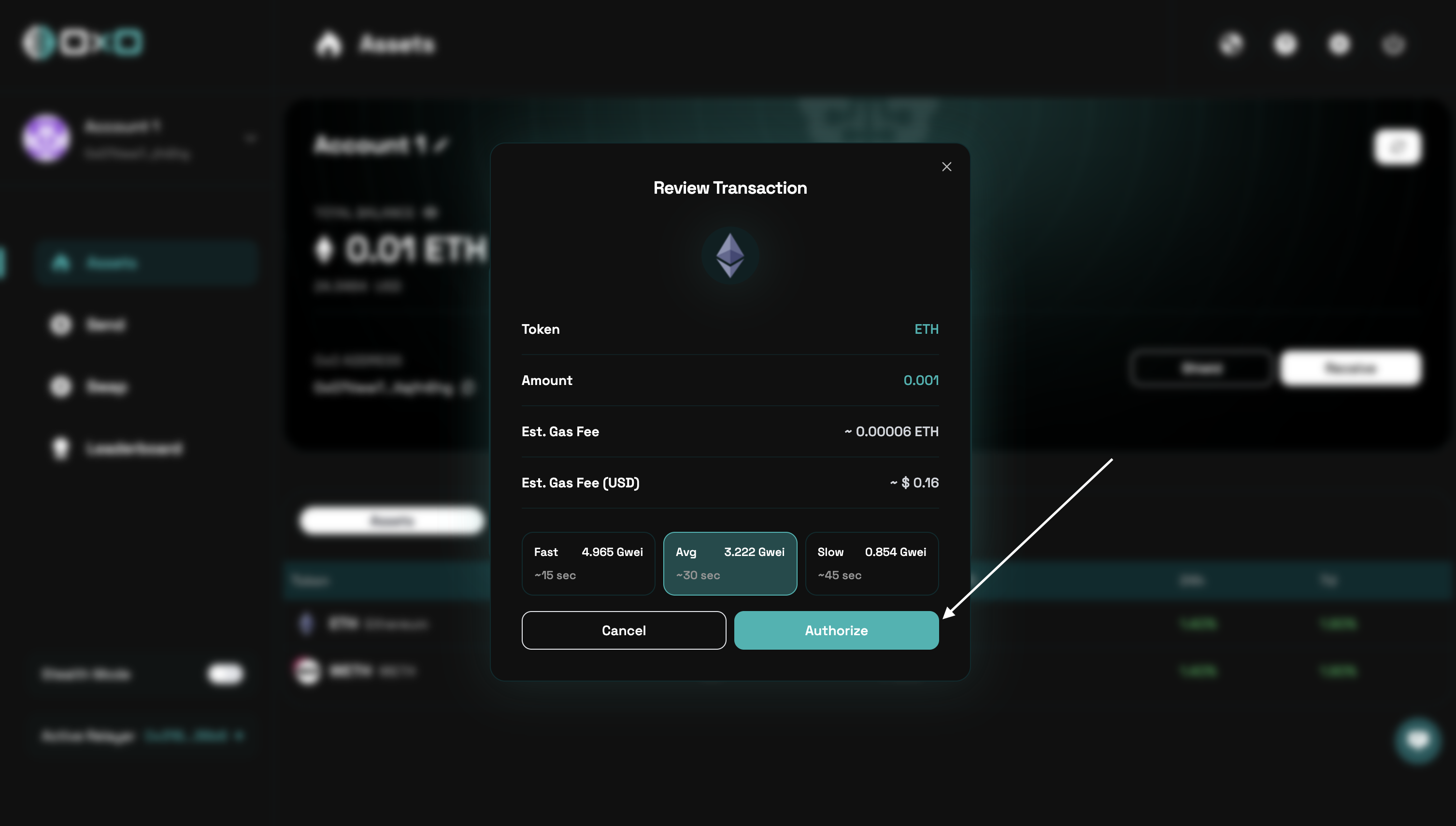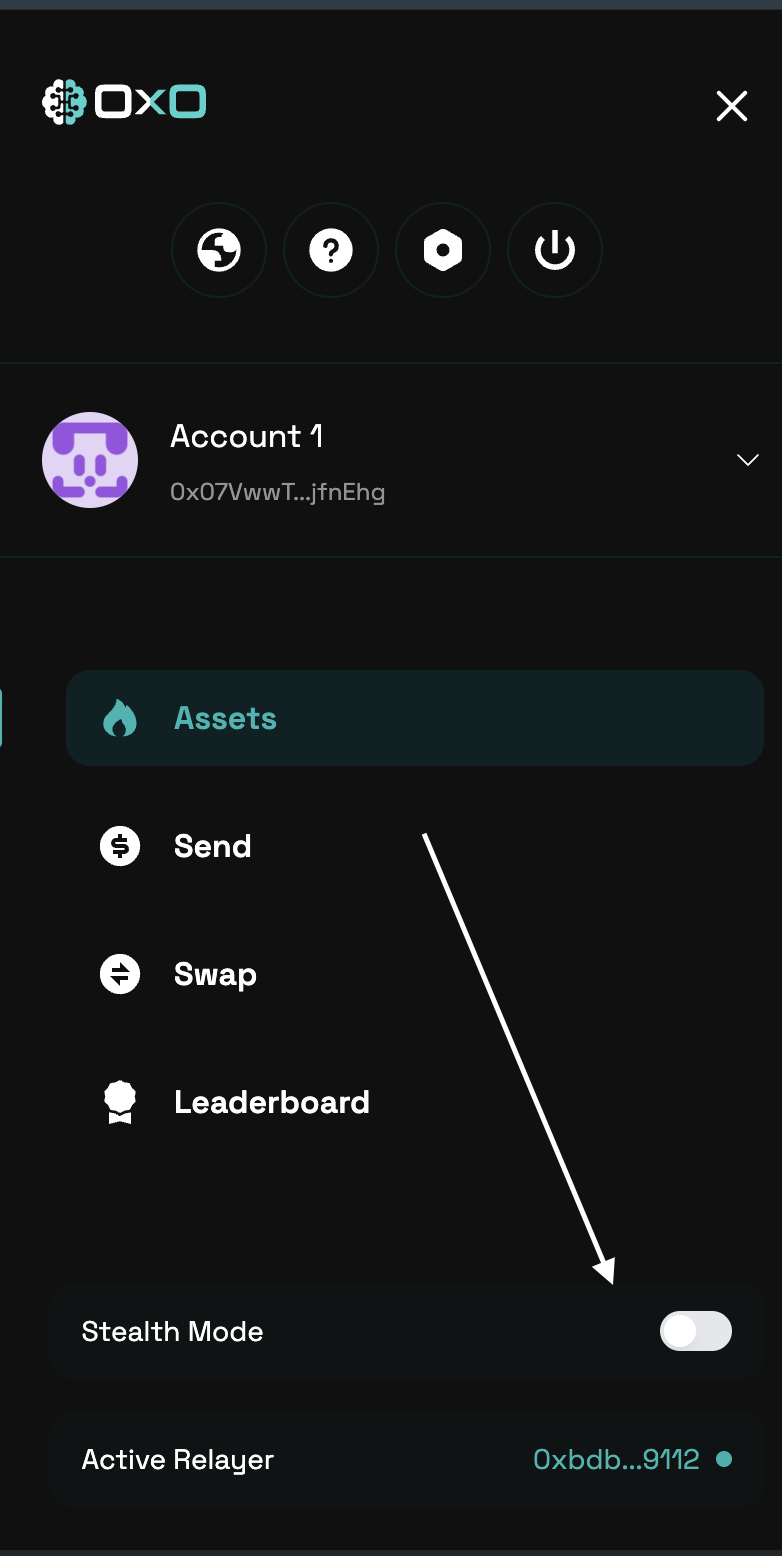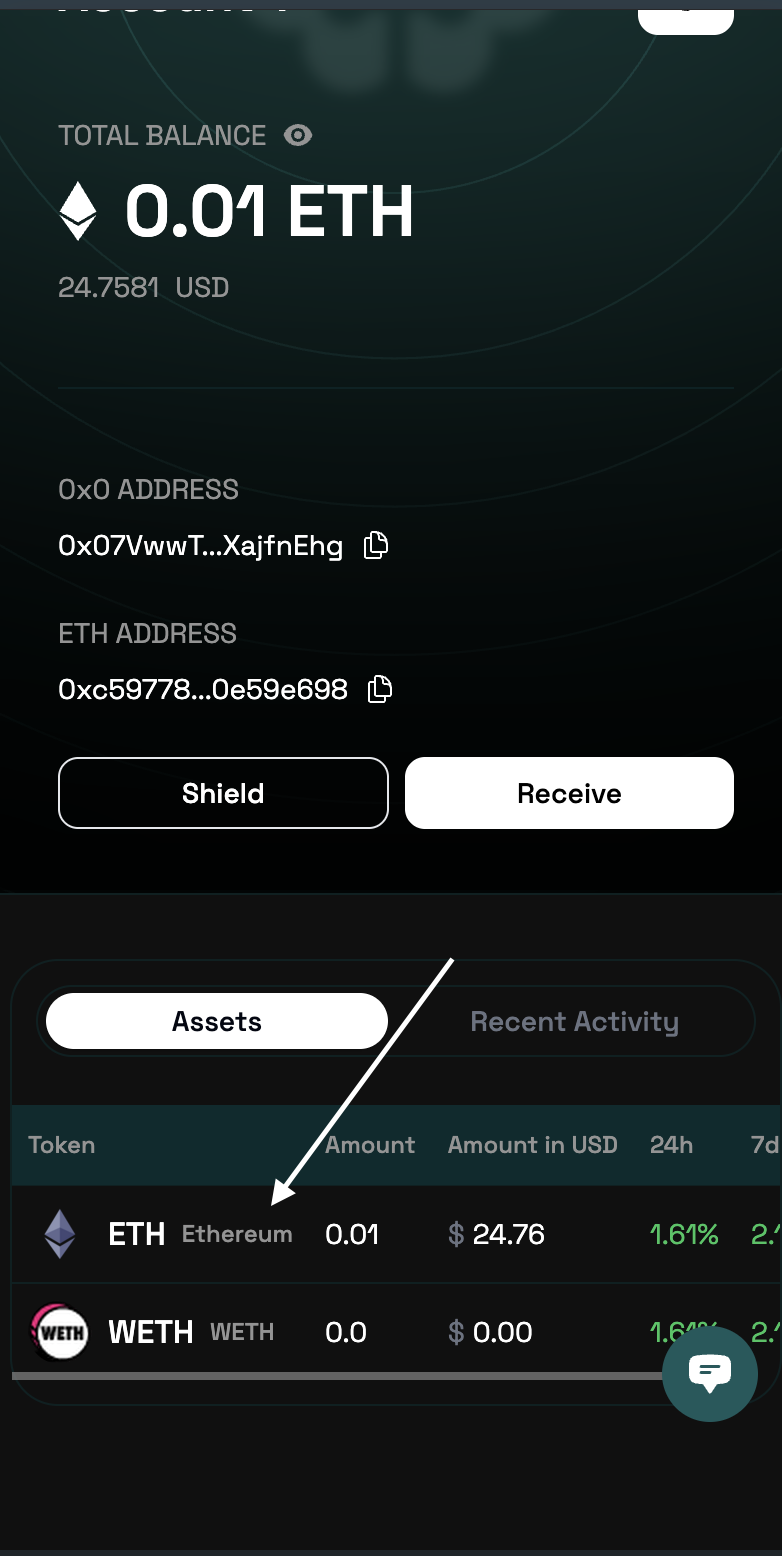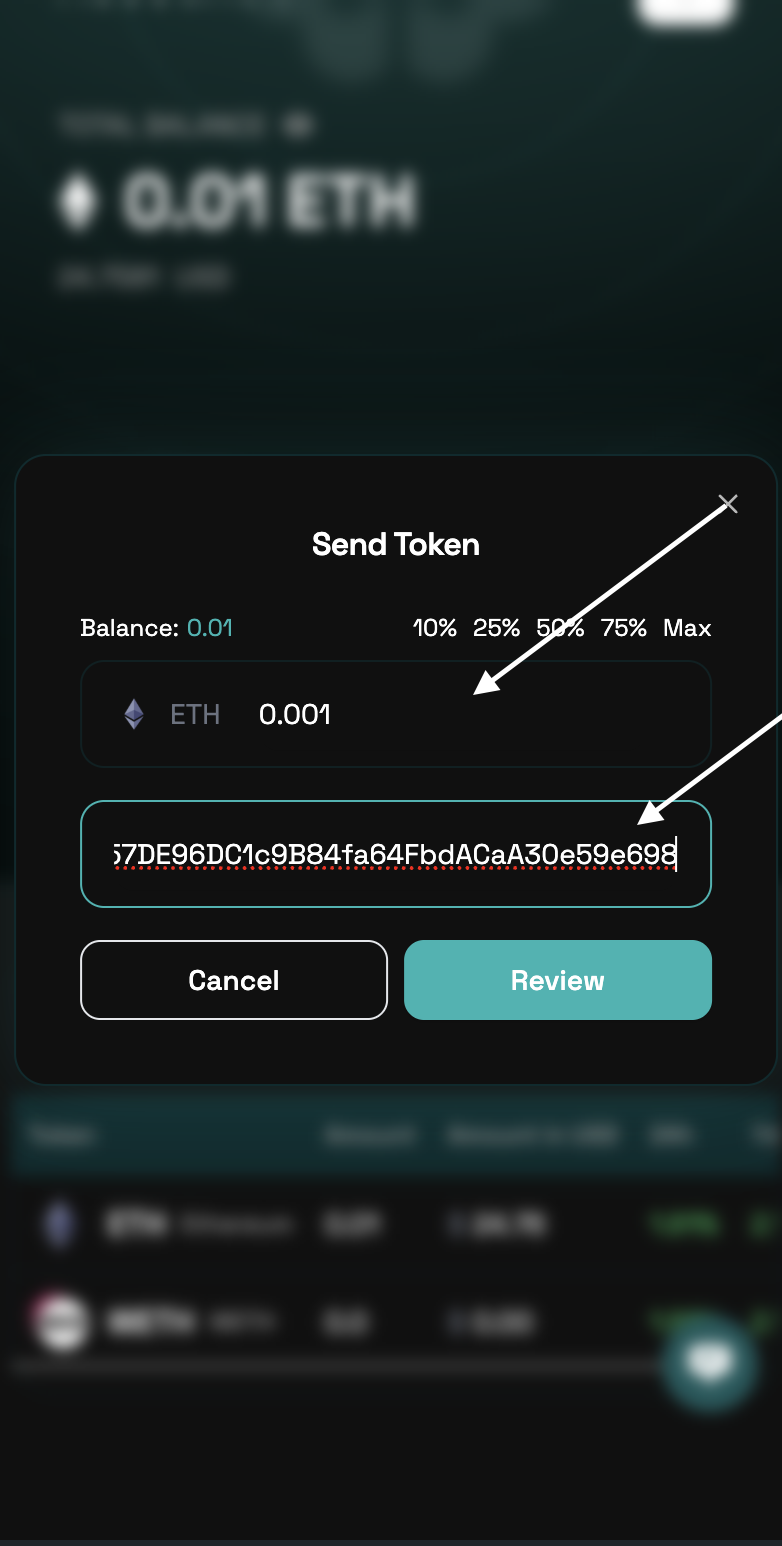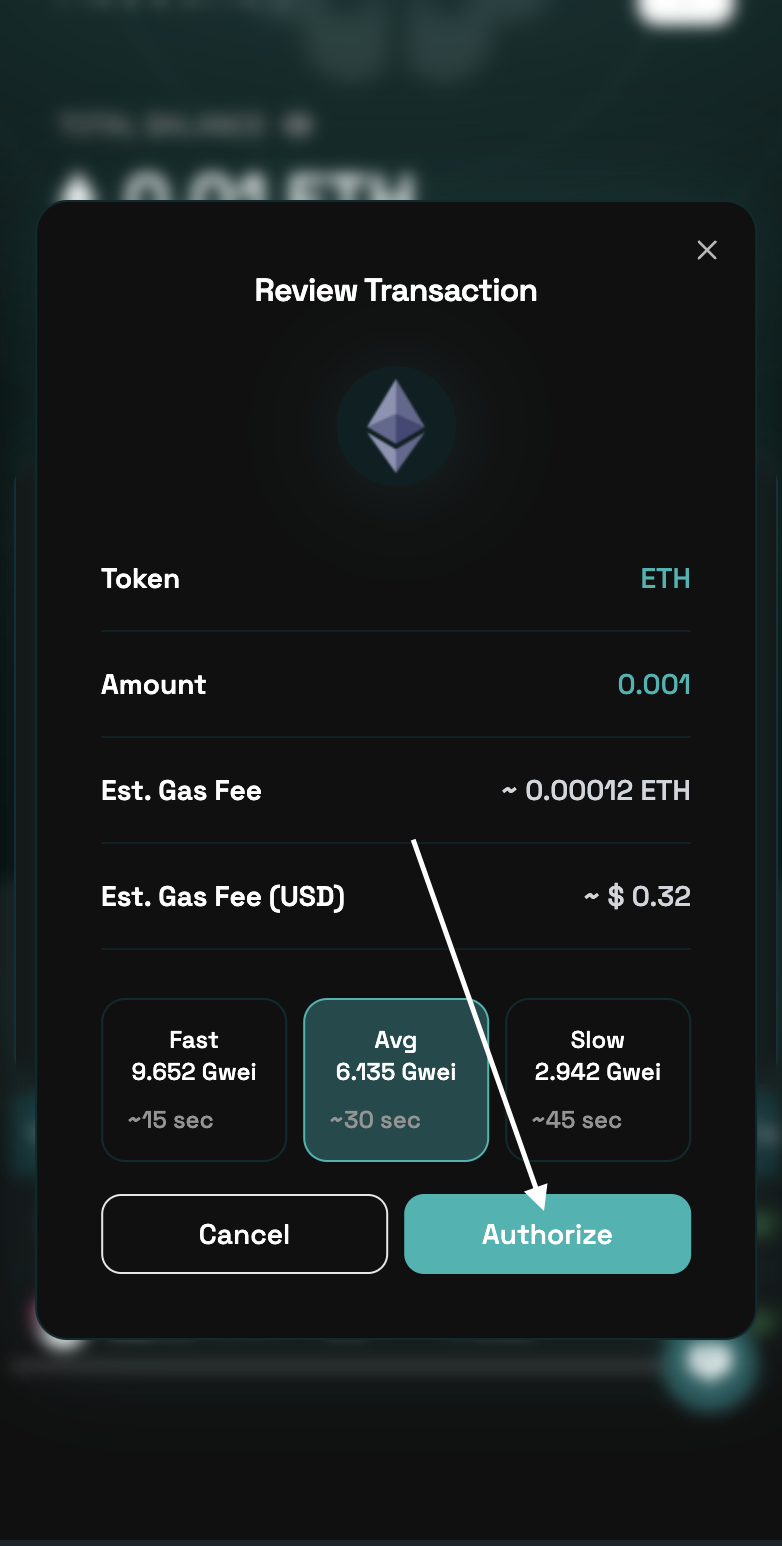- Navigate to the Arcane Wallet and ensure that Stealth Mode is turned off.
- Desktop
- Mobile
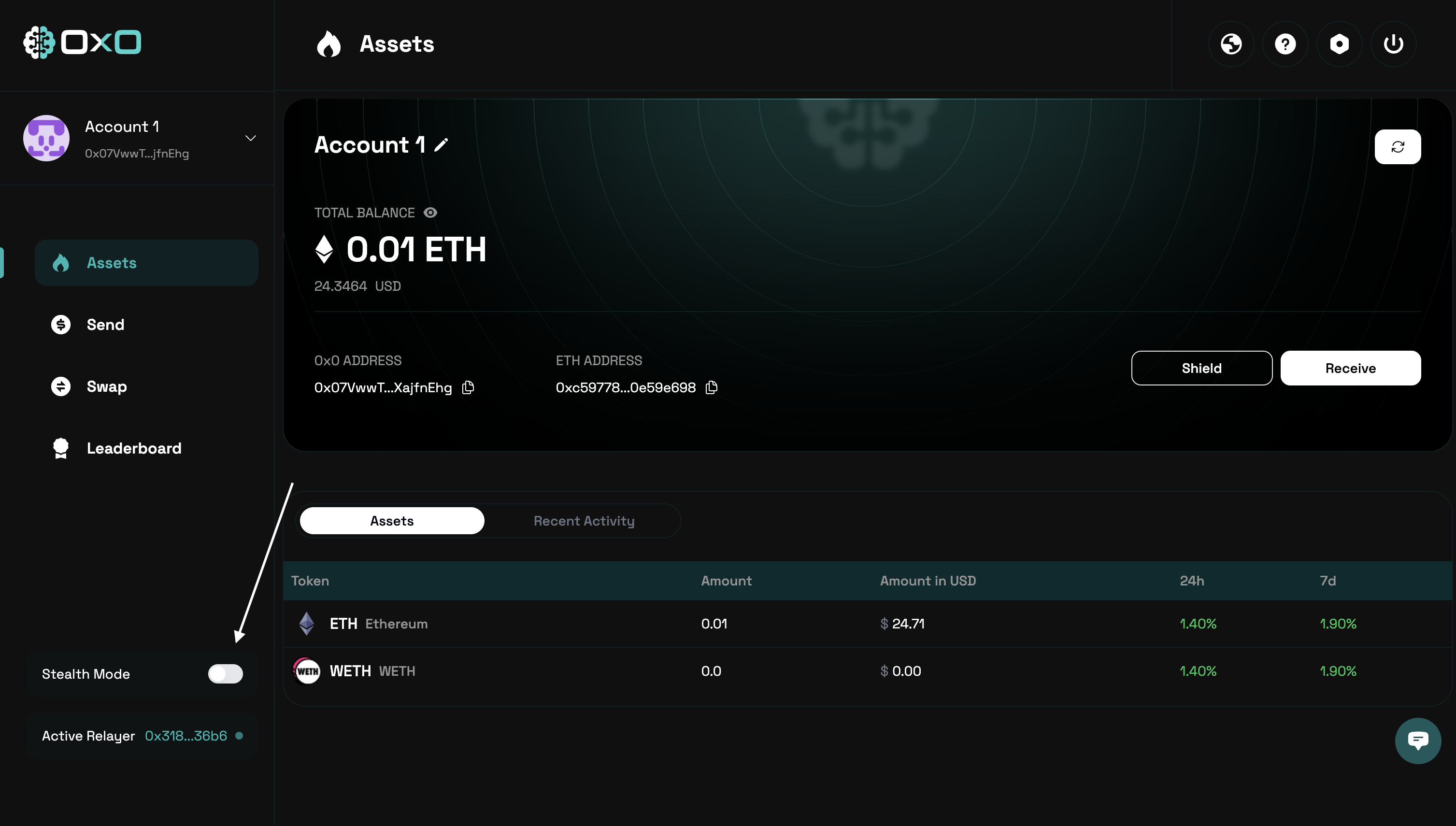
- Select the token you wish to send.
- Desktop
- Mobile
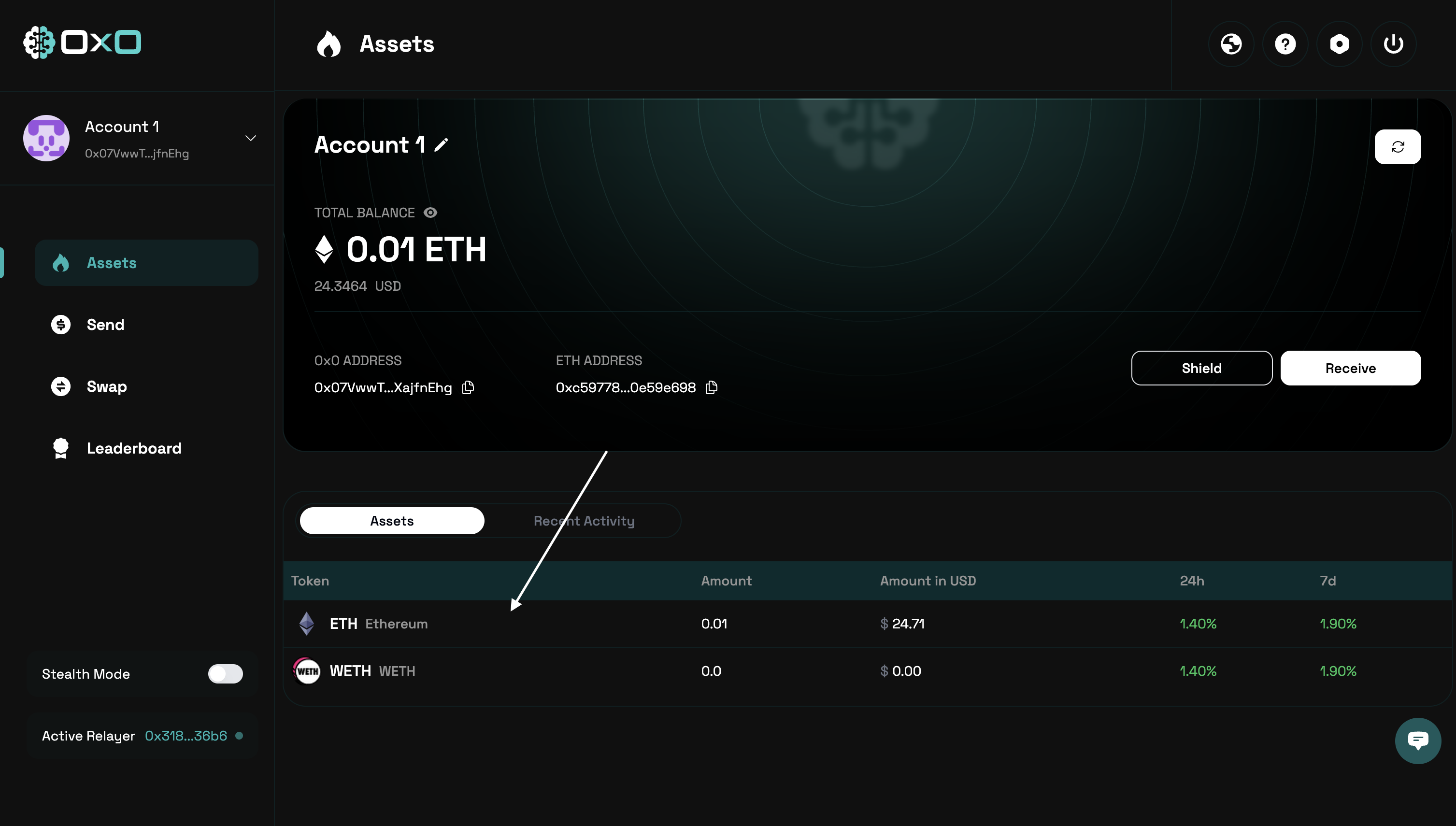
- Enter the amount you want to send, along with the recipient’s Ethereum address.
- Desktop
- Mobile
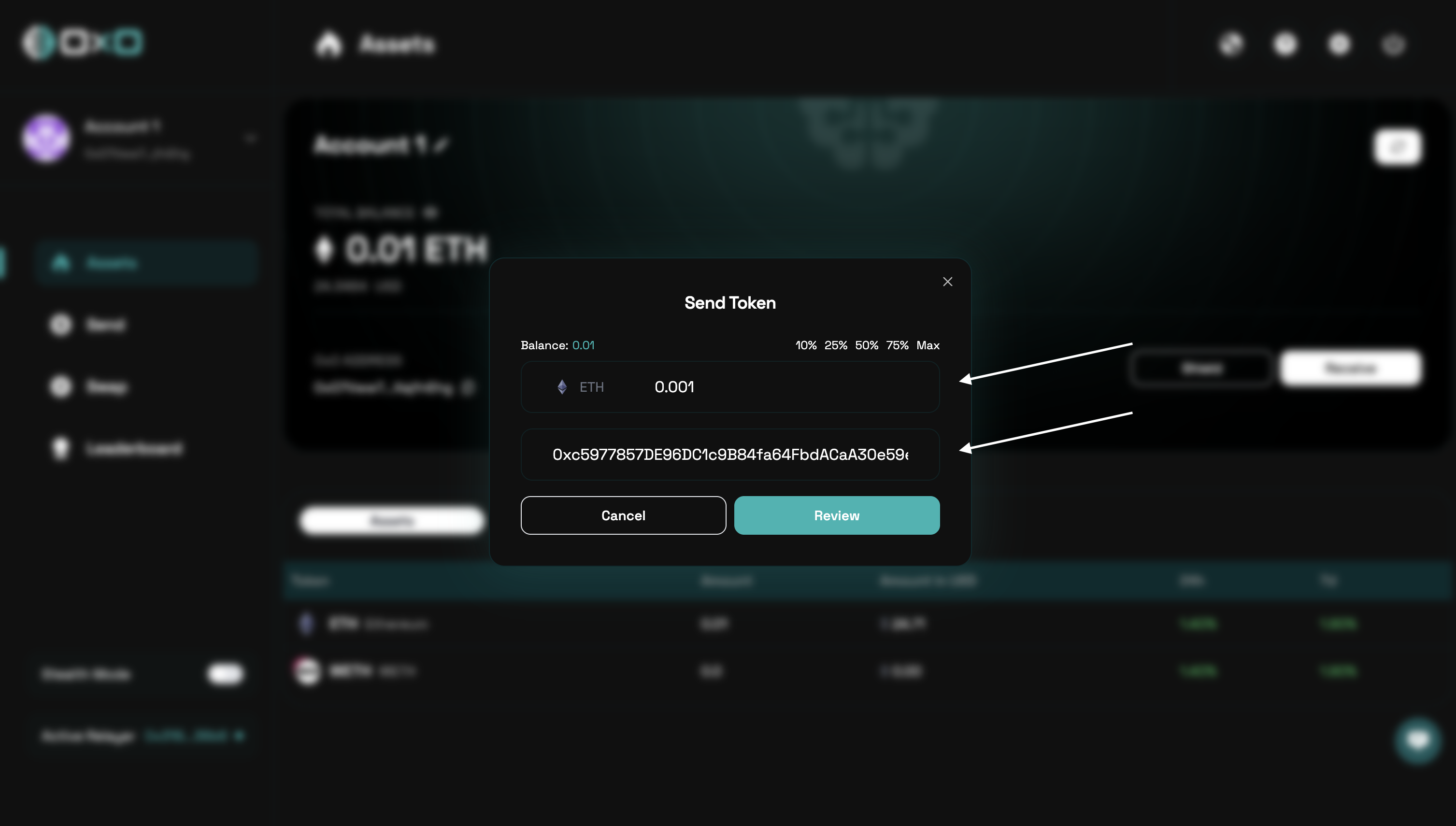
- Approve the transaction to complete the process.
- Desktop
- Mobile